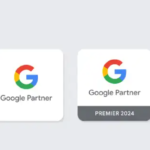Use Google Chrome Windows
Google Chrome for Windows: The Browser of Choice for Millions
Google Chrome has established itself as one of the most popular web browsers globally, and its compatibility with Windows has played a significant role in this success. Fast, secure, and packed with features, Google Chrome for Windows** offers a seamless browsing experience that caters to a wide range of users—from casual web surfers to professionals who rely on advanced web technologies.
Let’s explore why Google Chrome continues to be the preferred browser on Windows, its key features, and how it has shaped the way users interact with the web.
The Rise of Google Chrome
Since its release in 2008, **Google Chrome** has grown rapidly in popularity, overtaking legacy browsers like Internet Explorer and competing successfully with Firefox and Microsoft Edge. The reasons for its success are simple: speed, simplicity, and innovation. Google has continuously refined the browser’s engine to ensure faster loading times, better resource management, and an intuitive user interface that appeals to both tech-savvy users and beginners alike.
Key Features of Google Chrome on Windows
Google Chrome comes with a host of features that make it an ideal browser for **Windows** users:
1. Speed and Performance
Chrome is known for its impressive speed. It uses the **Blink engine**, which loads pages quickly and efficiently. Whether you’re streaming media, running web applications, or browsing social media, Chrome’s performance is consistently smooth. Chrome also uses hardware acceleration to improve graphics rendering and multimedia playback, which is particularly useful on high-end Windows machines.
2. User-Friendly Interface
Chrome’s minimalistic design emphasizes simplicity. The clean layout reduces distractions, making it easy for users to focus on content. The browser features a single omnibox (address bar) where you can type URLs, search queries, and even receive suggestions. This approach eliminates clutter and streamlines the browsing experience.
3. Cross-Platform Sync
One of Chrome’s standout features is its ability to sync across multiple devices. By signing in with your Google account, you can access your bookmarks, browsing history, saved passwords, and settings from any device running Chrome. Whether you’re switching from a Windows desktop to a smartphone or tablet, your information stays consistent and accessible.
4. Extensions and Customization
Chrome offers a vast library of extensions through the **Chrome Web Store**, allowing users to customize their browsing experience. From productivity tools like ad blockers and password managers to developer tools and themes, Chrome extensions are an essential feature for personalizing and enhancing your browsing experience on Windows.
5. Security and Privacy
Security is a major focus for Google Chrome. With features like Safe Browsing, Chrome warns users about potentially harmful websites or downloads. It also receives automatic updates that ensure you have the latest security patches. Chrome’s **sandboxing** technology further protects your Windows system by isolating processes, preventing malware from affecting other parts of your device.
Additionally, Chrome offers Incognito Mode, which allows users to browse privately without storing history, cookies, or site data. This is particularly useful for users who want to maintain privacy on shared or public Windows computers.
6. Integration with Google Services
Chrome integrates seamlessly with Google’s suite of services, such as Gmail, Google Drive, Google Docs, and **Google Calendar**. This integration boosts productivity, as users can quickly access and manage their Google accounts directly through the browser. For users already invested in the Google ecosystem, Chrome offers a natural extension of those services.
7. Progressive Web Apps (PWAs)
Chrome supports **Progressive Web Apps, which provide a native app-like experience through the browser. Windows users can install PWAs directly from Chrome and run them like standalone apps, without needing to download anything from the Microsoft Store. This feature is particularly useful for businesses and developers aiming to provide cross-platform solutions.
8. Tab Management
Chrome offers several features that make managing multiple tabs easier. Users can group tabs, pin frequently used tabs, and mute tabs with audio. Chrome’s built-in **Task Manager** also allows users to monitor resource usage for each tab, helping to identify and close tabs that are consuming excessive memory or CPU.
Google Chrome vs. Other Windows Browsers
While Microsoft Edge is now the default browser on Windows, Chrome continues to be a strong competitor. Both browsers use the same underlying engine (Chromium), but Chrome still holds an edge when it comes to extension support, Google service integration, and cross-device synchronization.
Compared to Firefox, Chrome is generally considered faster and offers more comprehensive integration with modern web standards, making it the preferred choice for most developers and everyday users.
How to Install Google Chrome on Windows
Installing Chrome on Windows is a straightforward process:
1. Visit the official [Google Chrome download page](https://www.google.com/chrome/).
2. Click the **Download Chrome** button.
3. Once the download is complete, open the installer file and follow the prompts to install Chrome.
4. After installation, Chrome will launch, and you can sign in with your Google account to sync your data.
Chrome’s lightweight installer ensures that the process is quick, and the browser is compatible with most versions of Windows, from Windows 7 to the latest version of Windows 11.
Conclusion
Google Chrome for Windows remains the go-to choice for millions of users thanks to its speed, reliability, security, and ease of use. It’s a browser that caters to both personal and professional needs, whether you’re an individual looking for a fast browsing experience or a business relying on advanced web applications. With constant updates and innovative features, Chrome continues to lead the way in the world of browsers, offering Windows users an unparalleled experience.
For those who value performance, privacy, and a seamless connection to Google services, Google Chrome on Windows is an unbeatable choice.